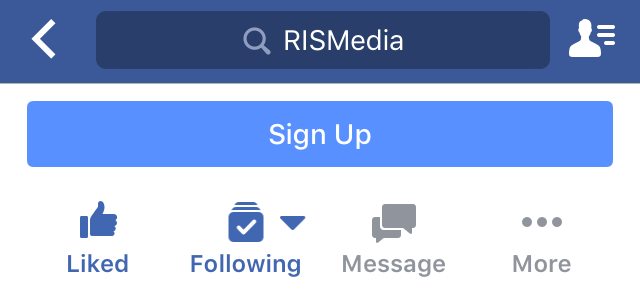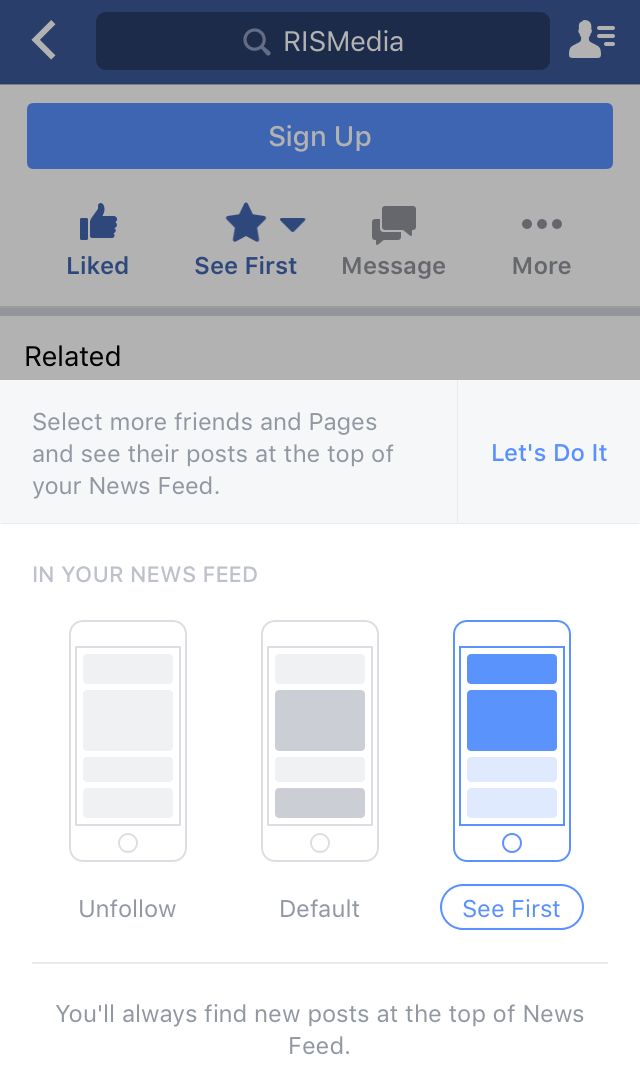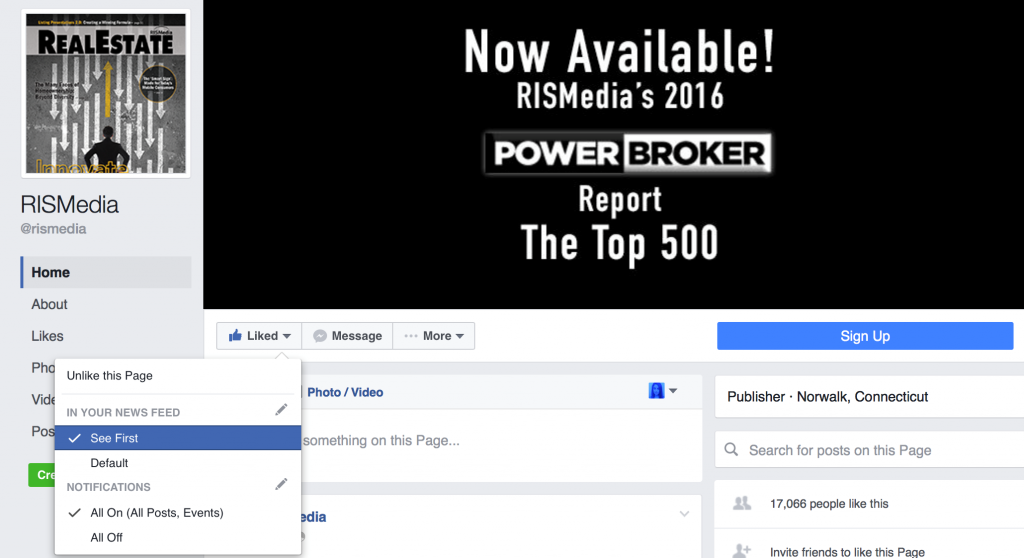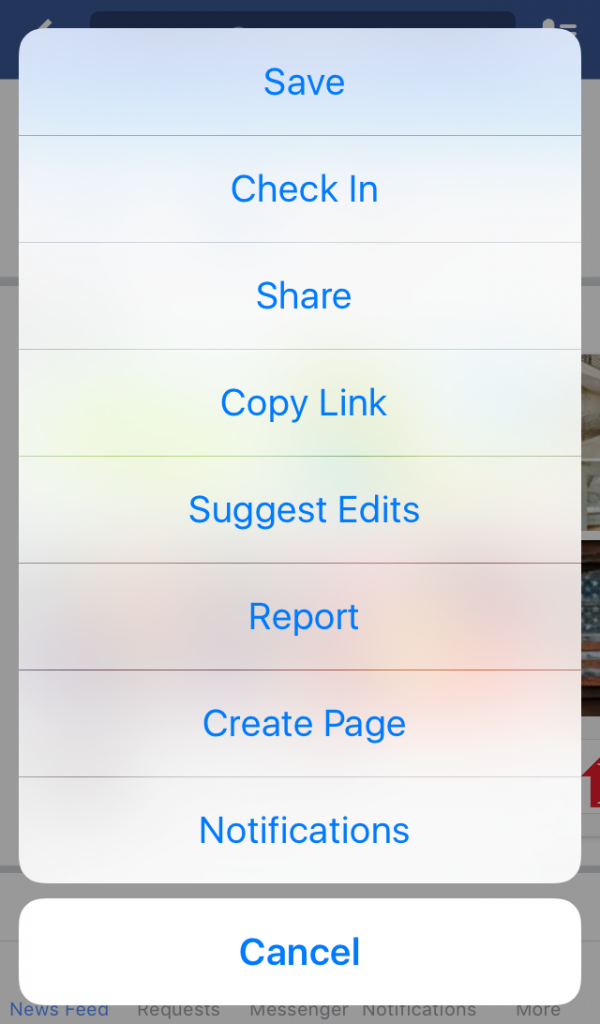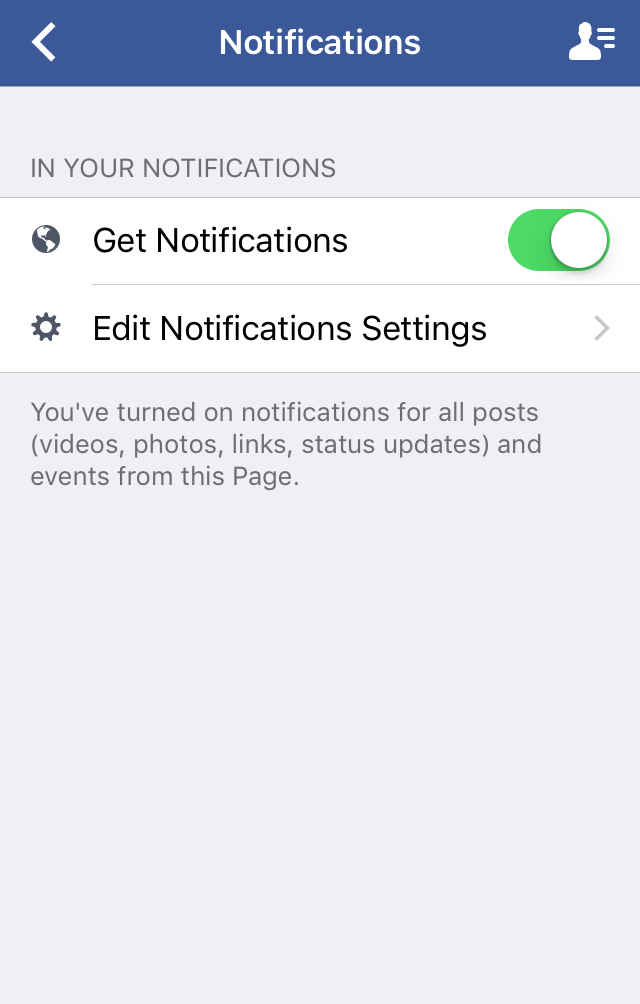Times are changin’ at Facebook, and once again, the social network has amended its algorithm, this time to position posts from family and friends at the top of your news feed—a change that could reduce your exposure to the pages you follow.
There are three simple steps you can take to ensure you stay up-to-date on the latest from your favorite pages.
To stay connected to RISMedia:
1. Like RISMedia’s Facebook page.
2. Set page preferences to “See First.”
For mobile users:
On RISMedia’s Facebook page, select Following, then See First.
For desktop users:
On RISMedia’s Facebook page, select Liked, then See First.
3. Turn on page notifications.
For mobile users:
On RISMedia’s Facebook page, select More, then Notifications. Turn on Get Notifications.
For desktop users:
On RISMedia’s Facebook page, select Liked, then Notifications, All On (All Posts, Events).
These steps can be applied to any of the pages you follow on Facebook.
For more Facebook tips, click here!